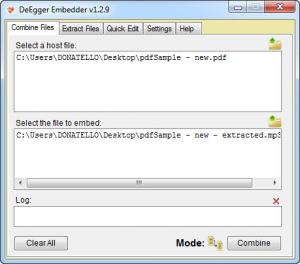DeEgger Embedder
1.3.1
Size: 665 KB
Downloads: 6548
Platform: Windows 8/7/Vista/XP
You may be familiar with spy movies in which someone analyzes a piece of code and finds a media file embedded in that code. This is actually possible and DeEgger Embedder will help you hide your files within other files, without too much effort. It is designed to provide a very powerful protection feature for your files. Instead of encrypting them, it will merge their binary code (1s and 0s) with the code of a media file. The media file will behave exactly the same, but it will contain one or more files, which can be extracted only with DeEgger Embedder.
It will not take long to set up the application on your computer. It comes in a 665 Kb package and you can install it in less than a minute. You will not have to meet any additional requirements. You can install the application, on Windows XP, Vista or Win 7 and run it right away.
You may combine files and extract the embedded data with different sets of options, located under separate navigation tabs. To combine data, you will have to select a host file and the one which you want to embed. The host must be a media file, in AVI, JPG, PNG, MP3 or PDF format and the embedded one can be in any format you want. You will have to place them in different lists, by using the available browsing options or by dragging and dropping the files. Once you add your files, you will have to click the Combine button, in the lower right corner of the window and select a destination folder.
After combining the files, the software will save the host file as an "egged file" and you will be able to use it normally. If it is an audio file, you can play it without any problems, if it is a text file, you can read it as usual and so on. The only difference is that your new file contains another file, on the most basic level. To extract the embedded file, you need to access the second navigation tab, on the software's interface. After loading the egged file, you will have to click an Extract button, specify a destination path and the file will be extracted, regardless of its format.
DeEgger Embedder's settings menu can be found under a different navigation tab. Here you can set the embedded file to read only, modify its timestamp and select other settings. It is also possible to select a different embedding mode, on the same menu. The application is also capable of embedding multiple files into a single host, hide files in multiple hosts or perform a parallel embedding. You can select one of these modes by clicking a radio button and use the software as usual.
Pros
DeEgger Embedder works very fast and it can embed files in other files, regardless of their format. You can get used to the interface and its functions in a few moments, even if you are an inexperienced user. The options are straightforward and easy to understand.
Cons
Nothing I could think of. If you need strong protection measures for your files, you can use DeEgger Embedder to hide them within other files. It only takes a few clicks and no one will find your files.
DeEgger Embedder
1.3.1
Download
DeEgger Embedder Awards

DeEgger Embedder Editor’s Review Rating
DeEgger Embedder has been reviewed by Frederick Barton on 11 Jul 2012. Based on the user interface, features and complexity, Findmysoft has rated DeEgger Embedder 5 out of 5 stars, naming it Essential